What if we let a picture first describe this one:

It's perfectly great, of course, that SD-Mobile informs you of what you have in stock on your truck -- and even what's in stock at other locations within your operation. It even warns you, if you're about to create a special-order request on a stocking item, that maybe you should use it off your truck instead. What it has not done, until now, is tell you where the item is on your truck.
Upon having this omission brought to my attention, it was another of those "huh?" moments, where I more or less slapped myself on the forehead.
To clarify, I know why this functionality was not in SD-Mobile initially (i.e., when we first built it). It's because, initially, we had to build with just the minimum basics of functionality, and of course expand from there (which we've been doing for several years now). What's surprising is that, after all this time, this particular functionality was still not there, few had complained, and I was personally oblivious to its absence.
Well, it's there now.
Assuming that your MasterPartsPlan within ServiceDesk has an indicated bin location for either trucks or office, that information will now display when you do a stock-quantities inquiry in SD-Mobile. If by any chance you do not know, a stock-quantities inquiry is initiated by doing a Ctrl/Rt-Click on a partnumber as inserted to a "Parts Used" box within the PVR page (for an inquiry regarding solely your truck) or a Shift/Rt-Click for an inquiry regarding all of your operation's stocking locations. If you forget these commands, the little button as shown here will remind you:
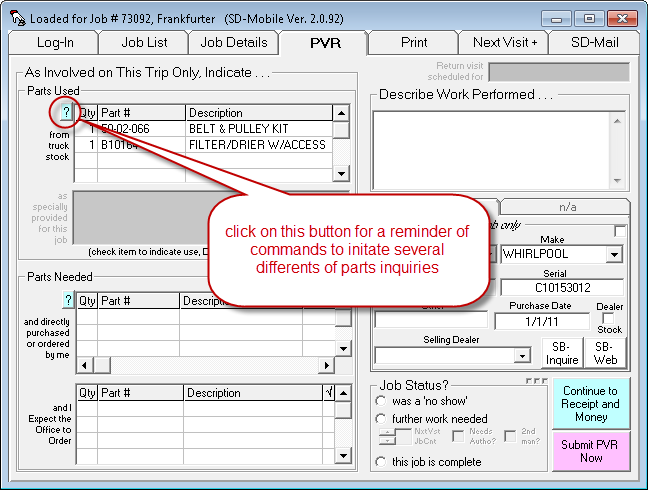
Please note these stock-quantity inquires are live transactions, meaning they only work when you have a currently-useable internet connection.
Please also note this new functionality depends on updating both Mobile and MobileLink to the current release or later (the new information will not be uploaded and made available to Mobile with any earlier version of MobileLink).



