Here's an obvious change, if you look for it:
OldNew
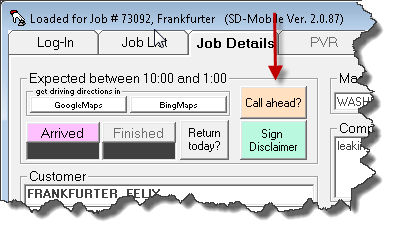
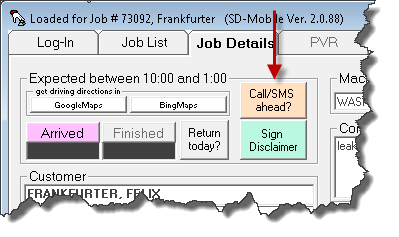
When you click on the button (or when you consent to "call-ahead" when prompted), you'll see an even more obvious change:
OldNew
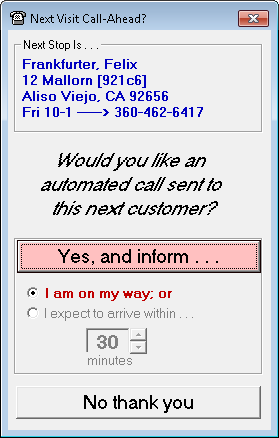
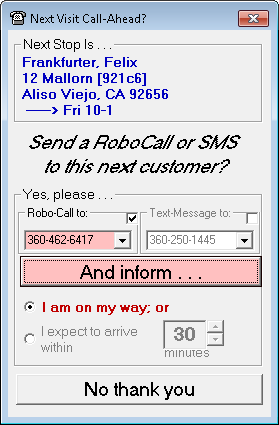
As you can see (even without benefit of highlighting or arrows), there is a whole new section in the vertical center of the form. In a nutshell, you may now choose whether your "call-ahead" is done for you via RoboCall of via text-message. Not only that, whereas previously the telephone number that would be used (for the then RoboCall-only option) was simply whatever telephone number was in the first box for the consumer, now you can use the dropdown boxes to pick which particular number you wish to have used for either method.
Even more than that, the system is intelligent. In regard to the particular telephone number that it default picks in each box, it will look to see if the underlying JobRecord evidences explicit indication that a number should be used for RoboCalling and/or TextMessaging, and, if so, that it is the number it will pre-select for you, by default, for the respective context.
One small note in regard to this: Within ServiceDesk it is permitted to place a telephone number into the consumer's email box, as one form of indicating that that telephone number is a potential target for text-messaging. If your office has used this method, you will not see a telephone number in that context offered here, unless you update SD-MobileLink to the current release or later (prior copies did not upload telephone numbers from such a context).
So, these mechanisms make it very easy for you, as a tech, to enjoy high flexibility in terms of semi-automatically sending alerts to each customer that you'll be arriving soon. But, what happens if you use the SMS method, and your customer texts back in reply?
Obviously, you need to receive any such message back. It could be something important such as:
"Okay, I'll be in the backyard, so please come around the the house instead of ringing the doorbell."
Because it's important for you to receive any such reply, we've created a mechanism for it. Specifically, you will see any such reply appear as an SD-Mail item. Assuming you have an internet connection, replies should appear within 30 seconds of having been sent by your customer.
Even better, you may respond to those replies. Just do it in the same way you respond on any other SD-Mail item. The system will itself see that it's a text-messaging situation, and will create a text-message back to your correspondent, as opposed to any regular SD-Mail (which of course your customer cannot receive).
Also, if you want to initiate a text-message to your customer and it's not a standard "call-ahead" situation, you can easily do that from the SD-Mail interface. Just copy the telephone number you wish to use (from the underlying customer info), choose in the SD-Mail interface to create a "New" mail item, then paste the telephone number into the "To:" box. Based on seeing a telephone number there instead of other text, the system will know to treat what's sent as a text-message.
Please do keep in mind these text-messages are not free. Your company will be charged 3 cents per message (which is, nevertheless, cheaper than RoboCalls, which are now priced at 9 cents each).
If you are wondering, yes, we do plan to add this option into the iPad version of SD-Mobile. Happily as well, we have a wonderful new intern who is working to take on the task of resumed iOS development (which, sadly, lagged after we lost our prior in-house developer).



